How to get a better currency (USD-PHP) rate conversion with PayPal
tl;dr Change the currency of your connected VISA debit card to USD, that way your local bank converts your USD instead of PayPal.
If you have been receiving compensation in U$D via PayPal, you have definitely felt the pain of how they have a very low conversion rate, especially when you compare it to google’s conversion or any forex rates.
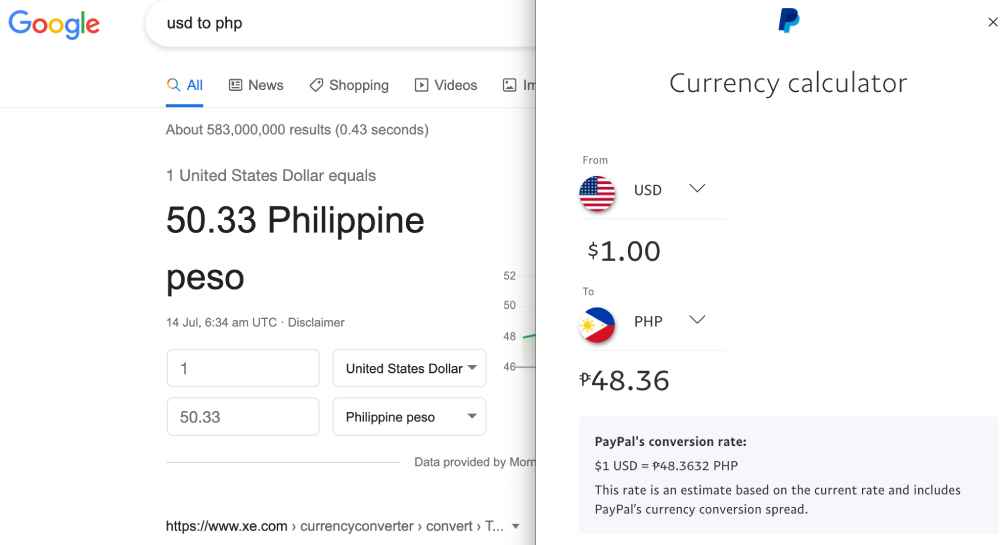
With this guide, you will be getting your bank’s Sell USD forex rate instead.

VISA Debit Card
First you need a “VISA Debit Card” because for some reason MasterCard is not eligible for PayPal’s Instant Transfer in the Philippines (I am not sure if it is still the case now).
Unionbank
If you don’t have a VISA Debit, the easiest way would be to get one via Unionbank (no initial deposit, no minimum balance required). Just install their mobile app, sign up, open an account, get the card and activate it (this can all be done and get the card in 5-7 working days).
BDO
Update: BDO B8 / C8 VFF NO SET
You will have to go physically to their branch with an initial deposit of Php2,000 to open a Savings Account with a VISA Debit Card, bring two (2) valid IDs as well, and pickup the card around 2 weeks.
Again, get a VISA Debit Card.
How to get the better conversion rate
The goal here is to change the currency of your card to USD via the Customer Support agent (not the PayPal Assistant bot). Customer Support usually are available US Time so probably around 10PM to 6AM Philippines time (PHT) so note on that.
Do this only once you have connected and verified the VISA debit card in you PayPal account and then go to Message Center and create a “New Message”.
First it would be the PayPal Assistant (bot) so just type “Hi”, or something appropriate. Click No, I need more help.
If no Customer Support is online you will get a reply like this and try again during the time stated above.
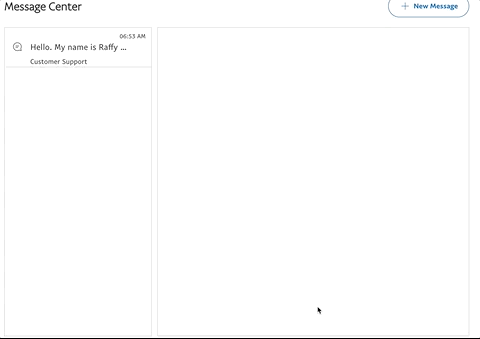
If a Customer Support is present there will be an option to click Yes confirming that it usually will take time for them to get back to you. But don’t worry as long as you give a descriptive request about changing the currency of your card, they will execute it with no further interaction from your end.
Use these lines below but change the XXXX with the last four digit of the VISA Debit Card connected in your account.
1 | Hello! Can you help me change the currency of my card ending XXXX to USD please. |
They would usually reply within 1-3 hours with something like this:
1 | Hello. My name is **CS** and let me assist you today. |
There would be no indication that your card is now in USD so just note on that.
And that’s it, when you make the next Instant Transfer, make sure to select the card that was updated.
You can visit your bank’s website to check their current foreign exchange rates as you will get around the same rate, or google if you’re being optimistic.